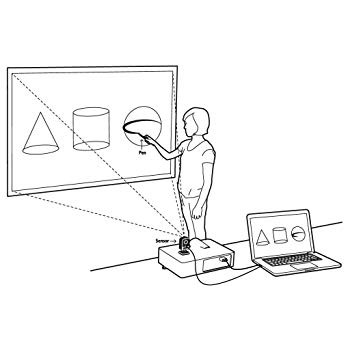Acer Veriton 3900 manuels
Manuels d'utilisation et guides de l'utilisateur pour Lecteurs de codes-barres Acer Veriton 3900.
Nous fournissons des manuels en pdf 1 Acer Veriton 3900 à télécharger gratuitement par type de document : Guide de l'utilisateur

Acer Veriton 3900 Guide de l'utilisateur (102 pages)
marque: Acer | Catégorie: Lecteurs de codes-barres | Taille: 11.80 MB |

Table des matières
Contents
9
Index 89
11
Empowering
13
Technology
13
Features
31
Front panel
32
Rear panel
34
Keyboard
37
Lock keys
39
Cursor keys
40
Windows keys
40
Palm rest
41
Hard disk
45
4 Upgrading
61
6 Frequently
79
Appendix A:
89
Regulations
89
FCC notice
90
Plus de produits et de manuels pour Lecteurs de codes-barres Acer
| Modèles | Type de document |
|---|---|
| Aspire M1935 |
Guide de l'utilisateur
 Acer Aspire M1935 User guide,
34 pages
Acer Aspire M1935 User guide,
34 pages
|